PICAXE Manuals
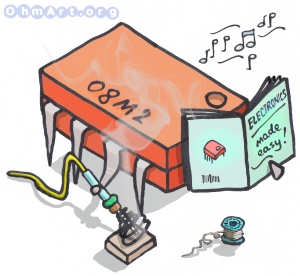 Yes, we know, most people rarely read a manual before trying to use a new system! So if you just can't wait and want to get an LED flashing straight away, click here for our online jumpstart tutorial.
Yes, we know, most people rarely read a manual before trying to use a new system! So if you just can't wait and want to get an LED flashing straight away, click here for our online jumpstart tutorial.
However a lot of time and effort has gone into the PICAXE manuals, so we do strongly recommend you have a browse through the manual, particularly the tutorials in section 1.
The PICAXE manual is divided into four separate downloads:
- Section 1 - Getting Started
- Section 2 - BASIC Commands
- Section 3 - Microcontroller interfacing circuits
- Section 4 - Using Flowcharts
- Section 5 - Blockly for PICAXE
This first section provides general information for getting started with the PICAXE system. No prior understanding of microcontrollers is required, as a series of simple tutorials introduce the main features of the PICAXE system.
Part 2 of the manual provides specific information, syntax and examples showing the use of each BASIC Command. This information is also available online within the BASIC Commands section of this website.
Part 3 of the manual provides a ‘cookbook’ providing example circuits on how to connect various input and output devices to the PICAXE system. This information is also available online within the Circuit Creator section of this website.
Part 4 of the manual describes how to develop PICAXE programs using flowcharts.
M2 and X2 Release Notes
A summary of the main features of the latest M2 and X2 series PICAXE microcontrollers.
Advanced Technical Details
For advanced technical details about the PICAXE chips please see the base microcontroller datasheet.
Hardware Product Datasheets
If you are looking for more information about a particular hardware product please also see the hardware product index
