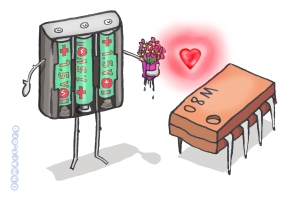PICAXE Pinouts
The following pinout diagrams are taken from the PICAXE manual, which has more detailed information about the many features of the PICAXE chips.
Click on the PICAXE chip name to see it's pinout diagram:
Download Circuit
 The download circuit for connecting the AXE027 USB cable is the same for all PICAXE chips:
The download circuit for connecting the AXE027 USB cable is the same for all PICAXE chips:
Never, ever, leave the serial input pin of the PICAXE chip floating (unconnected). The 'serial in' download pin is shown in the pinout diagrams above (e.g. leg 2 on 08M2). A floating serial in pin will result in unreliable operation and is inviting trouble!
28 and 40 pin chips also have a 'reset' pin, which should also not be left floating (use a 4k7 or 10k resistor to V+).
PICAXE Power Supply
All the latest (M2 and X2) PICAXE parts can be run at 3V, 4.5V or 5V. Most people generally use 4.5V from a 3xAA cell battery pack. There is no need to build special interfacing circuits to run with 3V parts like GPS or XBee modules - simply run the PICAXE at 3V as well.
Remember - never connect a 9V PP3 battery directly to a PICAXE chip…