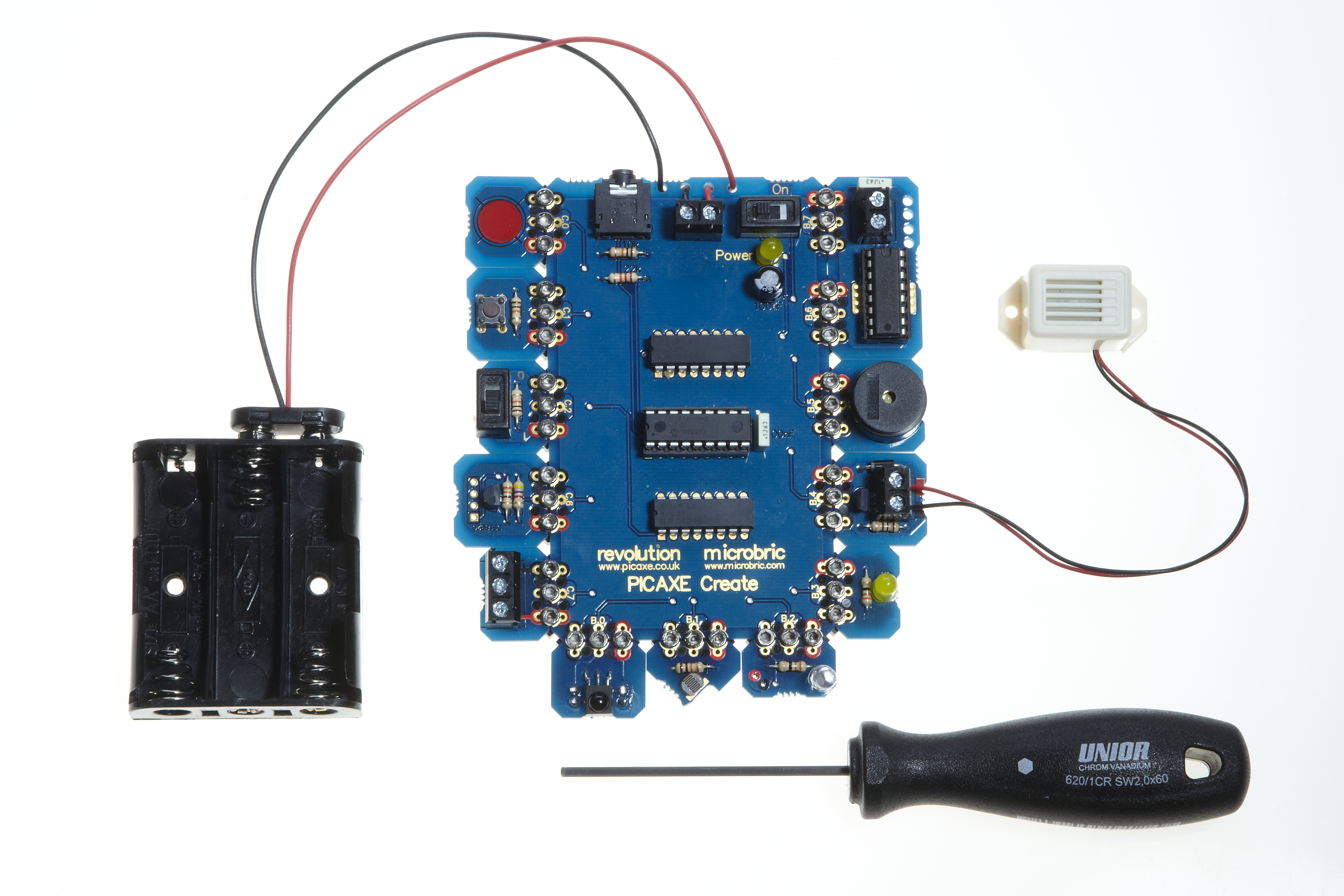PICAXE Create - Introduction
PICAXE Circuit Creator is designed to simplify the most common difficulty that PICAXE users who are new to electronics have – knowing just ‘how’ to connect various input/output devices to the PICAXE microcontroller.
Each input/output component has a dedicated Circuit Creator page that describes:
- what the component is used for
- the electronic ‘schematic’ of the required interfacing circuit
- a modular section of PCB layout for that interfacing circuit (see below)
- a pre-made PICAXE Create module (see below)
- an example BASIC program
PICAXE Create
PICAXE Create is an educational ‘bolt together’ teaching system for learning about electronics. Various input/output modules are simply screwed onto the motherboard, allowing very simple testing and re-configuration of circuits without any soldering.
Once the circuit has been assembled the input/output devices can be easily tested via the example BASIC programs.
PCB Module Blocks
Most electronic teaching systems simply provide a schematic and expect you to get on and design the PCB yourself. However this task is often complex and daunting for beginners. Our PCB system is slightly different, in that we provide you with a ‘completed’ modular section of PCB for each component, which greatly simplifies the PCB design task.
Each module contains the whole interfacing circuit, not just the component. So simply connect 3 tracks from each module to the motherboard (the two power rails and the PICAXE pin) – and you have instantly designed a complete PCB ready for manufacture.
Naturally if you prefer to generate your own PCB this is also fine, simply use the schematic provided to provide you with the required circuit layout.
The PCB modules are available for a number of different free PCB packages, including:
- DesignSpark PCB
- 2D PCB (under development)
Next > Visit the Circuit Creator pages