A serially controlled 128x64 graphical LCD (GLCD).
A graphical display allows each pixel of the screen to be set or cleared allowing monochrome images and arbitrary shapes to be displayed in addition to characters and digits.
Serial GLCD
Schematic
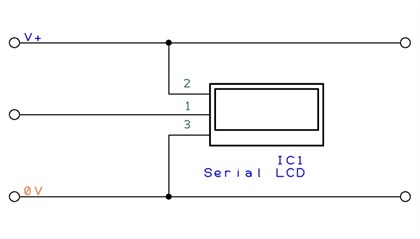
PCB
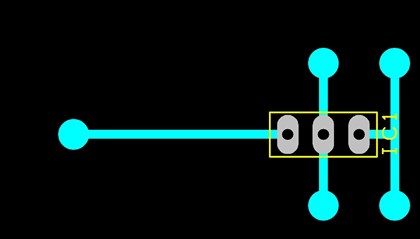
Serial GLCD
A demo of the serial GLCD module.
- Code Example:
-
; FGC GLIC Graphics Interpreter Demo Programme (18X) ; Copyright FGC March 2006 ; ; DEMO for GLIC-K1 (Samsung KS0108) controller. ; Pre-defined messages to be shoved into EEPROM for later recall. ; PICAXE Connections to GLIC ; PICAXE GLIC I/F PCB ; Output7 SIN (Serial IN) ; Input0 ST (Status) #picaxe18x ; First 16 bytes are for storing data read in (0 to 15) DATA 0,(0,0,250,150,45) DATA 16, ("FGC Graphics Interpreter") ' DATA 40, ("Text used over & over") ' PICAXE EEPROM locations 40 to 62 ; [DECLARE VARIABLES] ; Constants to Control GLIC symbol ClearLCD = 10 ' Clear LCD Screen symbol ClearImage= 12 ' Clear Graphics only symbol ClearText = 14 ' Clear Text only symbol Backlight = 20 ' Switched backlight control symbol StoreText = 50 ' Store Text (max 30 chars) in EEPROM symbol PrintAT = 100 ' Print string at Xt,Yt symbol GetText = 101 ' Get from EEPROM and Print AT Xt,Yt symbol PrintAW = 120 ' Print AT with Autowrap (one line only) symbol PrintPage = 123 ' print a page from EEPROM symbol DoCircle = 160 ' Draw a circle symbol DoSquare = 165 ' Draw a square symbol FilledBox = 170 symbol DrawLine = 155 ' Draw Line or Lines symbol PlotPix = 150 ' Plot pixel at Xg,Yg symbol UnPlotPix = 151 ' Unplot pixel at Xg,Yg symbol Border = 152 ' Draw a Border symbol Plot30 = 180 ' Plot up to 30 data points in a bar chart symbol XTitle = 184 ' Print X axis ident (12 chars max) symbol YTitle = 185 ' Print Y axis ident (6 chars max) symbol GTitle = 186 ' Print Graph title symbol Pointer1 = 200 ' Plot Pointer symbol Pointer2 = 210 symbol PrintImage= 221 ' Print an Image ; Variables symbol ILoop = b2 ' General loop counter symbol JLoop = b3 ' A Spare loop counter symbol GComm = b4 ' GLIC Command variable symbol Char = b5 ' A Character ; Pins symbol SO = 7 symbol GStatus = input0 Pause 1500 ' Allow GLCD to settle serout SO,T2400,(ClearLCD) pause 400 ' Have a little pause ; [MAIN CODE BEGINS] ************************************************************************* ; Send data FGC Graphic LCD driver IC ; followed by variables or string ; See FGC GLIC Data Sheet GLCDloop: gosub ClearGLCD ' ClearLCD serout SO,T2400,(BackLight,1) ' Switch backlight ON pause 250 serout SO,T2400,(printImage,1,1) ' print image in EEPROM #1 pause 4000 ' Long pause before looping serout SO,T2400,(printImage,1,2) ' print image in EEPROM #3 pause 6000 ' Long pause before looping 'serout SO,T2400,(printImage,1,3) ' print image in EEPROM #3 'pause 6000 ' Long pause before looping 'serout SO,T2400,(printImage,1,4) ' print image in EEPROM #3 'pause 4000 ' Long pause gosub ClearGLCD ;serout SO,T2400,(Border,0) ' Do Border. The ZERO means DON't clear LCD ;pause 300 serout SO,T2400,(PrintAT,4,3,0," Normal Text") ' PRINT AT (Format 100,X,Y,Normal,"Text") pause 1000 serout SO,T2400,(PrintAT,2,6,1," Inverted Text ") pause 3000 gosub ClearGLCD serout SO,T2400,(PrintAT,0,7,0,"Draw a circle.") pause 1000 serout SO,t2400,(DoCircle,1,60,30,20) ' Draw Circle X,Y (centre), radius pause 3000 serout SO,T2400,(PrintAT,0,7,0,"Clear the circle. ") pause 1000 serout SO,T2400,(DoCircle,0,60,30,20) ' Use a ZERO (2nd parameter) to clear the circle pause 2500 serout SO,T2400,(PrintAT,0,7,0,"3Circle MultiCommand") ' PRINT AT (Blank over previous chars) pause 1000 serout SO,T2400,(DoCircle,1,60,10,10,20,20,10,50,30,5) ' Print 3 circles: X,Y (centre),Radius x 3 pause 2500 serout SO,T2400,(DoCircle,0,60,10,10) ' Clear circles sequentially pause 300 ' Set=0 means clear serout SO,T2400,(DoCircle,0,20,20,10) pause 300 serout SO,T2400,(DoCircle,0,50,30,5) pause 1000 serout SO,T2400,(PrintAT,0,7,0,"A Square now. ") pause 500 serout SO,T2400,(DoSquare,1,60,30,40) ' Draw A square X,Y (centre), edgelength pause 3000 serout SO,T2400,(DoSquare,0,60,30,40) ' Use a ZERO to clear the square pause 450 serout SO,T2400,(PrintAT,0,7,0,"2 filled squares ") pause 230 serout SO,T2400,(FilledBox,1,80,30,24, 1,25,40,20) ' Two filled boxes pause 1500 serout SO,T2400,(PrintAT,6,1,0,"Unfill Middle") pause 250 ' Hollow out the middle of square 1 serout SO,T2400,(FilledBox,0,80,30,16) ' 0 means paper fill sleep 2 gosub ClearGLCD ' Now send a string and store it on the GLIC EEPROM serout SO,T2400,(PrintAT,0,1,0,"Store/Retrieve text") ' A little on-screen message pause 250 serout SO,T2400,(StoreText,1) ' Initiate GLIC Store text Page 1 for Iloop= 40 to 60 read Iloop, Char ' Read from your PICAXE EEPROM ... serout SO,T2400,(Char) ' ... and send it out to GLIC next Iloop ' Allow time for GLIC to process/store pause 600 ' serout SO,T2400,(GetText,1,0,2) ' Now retrieve the Text and place it at X,Y pause 300 serout SO,T2400,(GetText,1,0,3) ' Use it again... anytime... pause 300 serout SO,T2400,(GetText,1,0,4) ' .. and again... don't waste PICAXE space! pause 2000 ; OR you can store text on GLIC's EEPROM like this: serout SO,T2400,(StoreText,2,"Saved in EEPROM") ' Store this on EEPROM page 2 pause 250 serout SO,T2400,(GetText,2,1,7) ' Read page 2 and print on line 6 col 1 pause 2000 sleep 2 gosub ClearGLCD serout SO,T2400,(Printpage, 26,32) ' Print previously stored page pause 9000 ; Lets plot a simple barchart (30 data points maximum) gosub ClearGLCD serout SO,T2400,(GTitle,"My Barchart") ' Put in the Graph title (14 chars max) pause 300 serout SO,T2400,(XTitle,"1995 to 2007") ' Print the X axis title (14 chars max) pause 300 serout SO,T2400,(YTitle,"Births") ' Print the Y axis title (6 chars max) pause 300 serout SO,T2400,(Plot30,0,25,35,85,34,23,35,176,31,29) ' Plot (0 = WITHOUT Clear Screen command) pause 5000 gosub ClearGLCD serout SO,T2400,(PrintAT,0,0,0,"A Pointer") ' Print Title pause 350 for ILoop = 0 to 250 step 5 serout SO,T2400,(Pointer1,70,32,25,ILoop,1) ' Plot Pointer X,Y,Size,Angle,Set ;do ' Move it round in a loop ;loop until GStatus=1 pause 150 next ILoop ' GLIC auto deletes previous for animation. serout SO,T2400,(PrintAT,0,0,0,"2 Pointers") ' Print Title pause 350 for ILoop = 250 to 0 step -10 JLoop=250-Iloop serout SO,T2400,(Pointer1,70,32,25,ILoop,1) ' Plot Pointer X,Y,Size,Angle,Set ;do ;loop until GStatus=1 ' Move it round in a loop pause 150 serout SO,T2400,(Pointer2,25,40,15,JLoop,1) ;do ;loop until GStatus=1 pause 150 next ILoop serout SO,T2400,(PrintAT,15,6,0,"Easy!") pause 3000 gosub ClearGLCD serout SO,T2400,(PrintAT, 7,5,0,"Draw Lines") pause 250 serout SO,T2400,(DrawLine,1,1,60,50,60) ' Draw a single line pause 300 serout SO,T2400,(DrawLine,1,50,1,20,30,20,30,80,30,80,30,50,1) ' Draw a number of lines pause 300 ' ... A MultiCommand serout SO,T2400,(PrintAT, 0,6,1," Single or Multiple ") pause 4000 gosub ClearGLCD ' Another way of using Draw: serout SO,T2400,(PrintAT,1,6,0,"A Grid.."): Pause 300 ' If you output data quickly ' after DrawLine you can draw ' a number of lines in one go. serout SO,T2400,(DrawLine,1) ' So, initiate DrawLine.. then for ILoop=60 to 120 step 10 ' output up to 7 x Coord pairs serout SO,T2400,(ILoop,5,Iloop,53) ' in a single hit next Iloop ' (X1,Y1,X2,Y2) = a Coord pair pause 320 ' (Limit 28 bytes) serout SO,T2400,(DrawLine,1) ' Initiate DrawLine again for ILoop=5 to 53 step 8 ' Do the vertical lines serout SO,T2400,(60,ILoop,120,Iloop) ' Up to 7 Coord pairs next ILoop pause 3000 serout SO,T2400,(PrintAT,0,0,0,"Plot") ' PrintAT pause 300 serout SO,T2400,(PlotPix) ' Initialise 'plot pixel' command for Iloop=10 to 40 step 2 ' Send a number of points serout SO,T2400,(ILoop,ILoop) ' 14 data pairs maximum (X,Y = 1 data pair) next ILoop pause 250 serout SO,T2400,(PlotPix) ' Reinitialise for another set of points for Iloop=10 to 40 step 2 ' Send a number of points JLoop=40 - ILoop ' Reverse values serout SO,T2400,(JLoop,ILoop) ' 14 data pairs maximum (X,Y = 1 data pair) next ILoop pause 3000 serout SO,T2400,(PrintAT,0,0,0,"UnPlot") ' PrintAT pause 270 serout SO,T2400,(UnPlotPix) ' Initialise plot pixel for Iloop=10 to 40 step 2 ' Send a number of points serout SO,T2400,(ILoop,ILoop) ' 14 data pairs maximum (X,Y = 1 data pair) next ILoop pause 250 serout SO,T2400,(UnPlotPix) ' Reinitialise for another set of points for Iloop=10 to 40 step 2 ' Send a number of points JLoop=40 - ILoop ' Reverse values serout SO,T2400,(JLoop,ILoop) ' 14 data pairs maximum (X,Y = 1 data pair) next ILoop pause 3000 goto GLCDloop ; SUBROUTINES ********************* ClearGLCD: serout SO,T2400,(ClearLCD) ; Clear LCD pause 300 returnCopy Code Submit an Example
Create Module
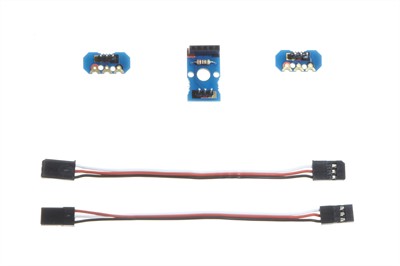
The Serial GLCD is connected via a 3 wire cable to the servo create module.
Bill of Materials
| Description | Code | Qty | |
|---|---|---|---|
| Serial Graphic LCD (GLCD) Module | LED042 | 1 | Buy Now |
| 3-pin 0.1" header | CON035 | 1 | Buy Now |
Simulation
Submit Your Own Code!
You must be logged in to submit code examples. Login now.


Share